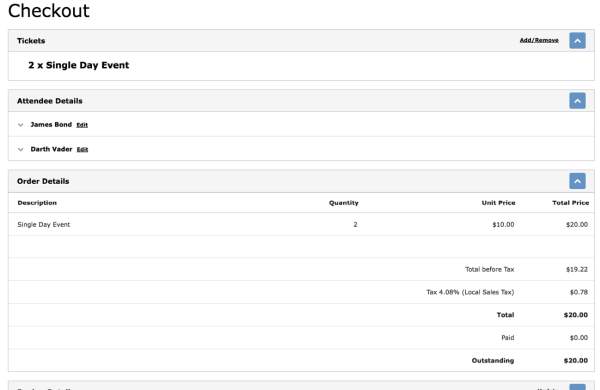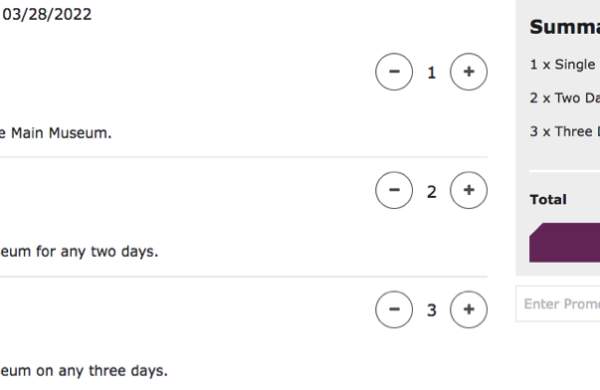Group planners, rejoice, it’s time to bid adieu to RSVP!
Late in 2021, we released our Eventsforce and CRM integration for single attendee booking. Since then, we’ve worked to set up group booking registration.
If you read our previous post, “CRM + Eventsforce: name a better duo, we’ll wait,” then you’re aware that the new Eventsforce and CRM integration makes event management easier. Gone are the days of manual entry, data duplication, tedious email follow-ups, and not being able to customize attendee packages.
The RSVP module is reaching the end of its lifecycle. CRM + Eventsforce is the solution planners should welcome — not only because it will be a seamless transition, but because Eventsforce offers new and enhanced features, such as Group Booking.
Events integrated through the CRM and Eventsforce are no longer restricted to single attendee bookings. It is now possible to run two group booking modes:
- The first mode enables one booker to order tickets for their group and then fill out the details for each attendee
- The second and more advanced mode allows the booker to select and book the tickets and then invite their attendees to fill in their own details
The focus is on the sale in group booking mode, and attendee information is not required until later.
Event Managers can reach out to attendees from the People Management page to:
- Email Attendees — Attendees can be emailed reminders about missing information, additional event details, and event reminders.
- Send Invitations — Invitation templates can be tailored to individual attendee types. This functionality is designed for a direct one-to-one relationship between the invitee and attendee.
Purchase multiple attendee tickets and empower the users to enter their own details (unless you’d prefer to do it yourself). When the ‘Allow attendees to enter their own details’ box is checked, you, as the booker, will have the ability to email attendees from the booking confirmation screen to invite attendees to enter their details.
Event Summary
View confirmation of attendee tickets, details, and order details.
Attendee Details
Enter attendee details or delegate to the attendee.
Multiple tickets
Now you can select multiple tickets and package tickets for multiple attendees.
With events making a much-needed comeback, upgrade your current RSVP solution to Eventsforce. Whether it’s a single person registration journey or you’ve got a slew of people, future-proof your events with the new RSVP.
Ready to start your upgrade to Eventsforce? Contact your Customer Success Manager (CSM) to learn more.
Contact Us