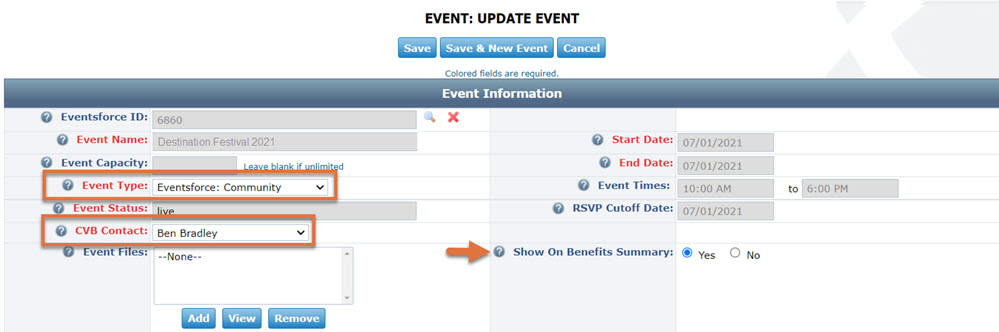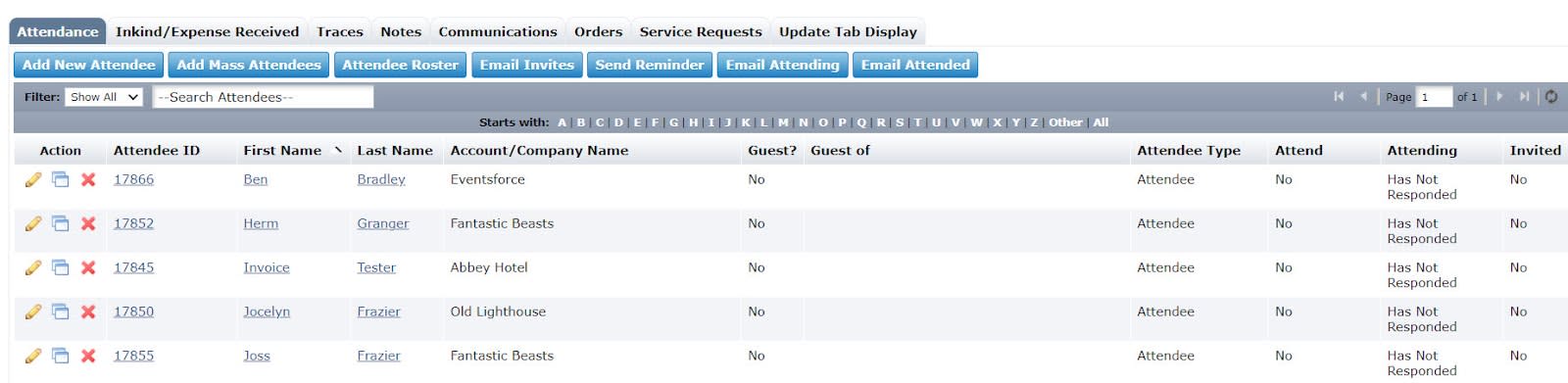Event planners, rejoice!
The CRM + Eventsforce packs a punch for event planners. Gone are the days of manual entry, data duplication, tedious email follow-ups, and not being able to customize attendee packages.
The NEW Eventsforce and CRM integration makes event management easier, and this article will tell you how!
First off, you can smoothly build and edit your event website. From the easier-to-use Eventsforce interface, you can manage invoicing, website management, attendee registration, session management, and ticketing.
The WYSIWYG editor allows you to readily swap header imagery, as well as style, edit, and add fields and details.
You’ll use the functionality within Eventsforce to set up event details and manage the registration portal. This easy to use portal provides great user experience from event planner to attendee.
Sync Event and Attendee Information from the CRM into Eventsforce and Back
Because of Eventsforce’s powerful capabilities and Simpleview’s initial configuration of the Eventsforce integration in CRM, your organization will have minimal setup to complete. Once an event has been synced, the read-only fields appear in grey and will display information pulled from the Eventsforce platform.
Adding Attendees
The process of adding attendees to your event via the CRM remains as simple as ever.
Add your attendees to the event in CRM, either one at a time or using the “Add Mass Attendees” process, and from there Eventsforce will manage all attendee status settings and also display that information in the CRM.
When an attendee list for an event is generated from a CRM contacts list, the data is recorded in the “Benefits Summary” tab.
Attendees are automatically updated in Eventsforce and synced to CRM even if they’d never been added to your CRM before. Eventsforce will also create attendees in CRM events where an attendee purchases additional tickets — no additional work on your behalf.
Attendee Journey
Now your attendees can benefit from tailored events, targeted pricing, sessions, and more with the use of “Attendee Categories.”
“Attendee Categories” are used in Eventsforce to identify types of attendees for the purpose of:
- Limiting the tickets available to invitees with a pre-assigned category
- Showing/hiding sessions on the program
- Requesting different information during registration (i.e. category specific questions)
Invitees can be designated to receive different levels of admission, pricing, or event options through ticket types and packages, such as:
- VIPs
- Promo codes
- Early bird special
- Exclusive sessions
Discount Codes & Early Bird Specials
Discounts are created for either a dollar amount or percentage off the ticket price and are assigned to one or more tickets or items. Early bird rates are available as part of the registrant journey by using different tickets at a discounted rate and limited availability period.
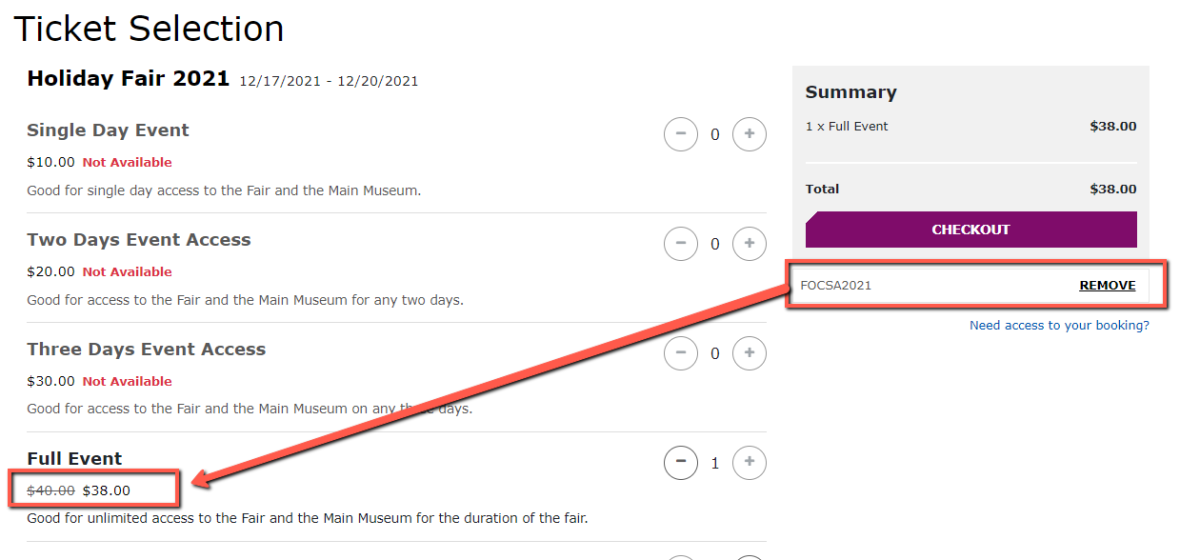
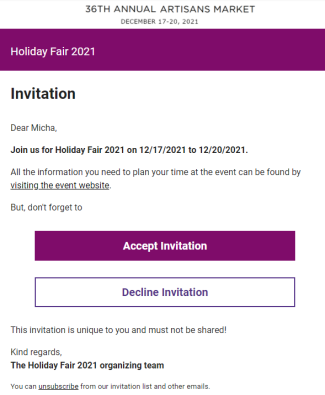
Customize Your Communication Style
Create email templates and campaigns to follow up with your users with invitation templates that can be tailored to individual attendee types. Event managers can readily send email reminders about missing information, additional event details, or event reminders.
View Event Summary and Run Reports
In addition to the event and attendee data found in the CRM “Benefits Summary” tab, you have access to onsite reporting to view check-ins, registrations by category, revenue, event summary, comparisons over time, and more!