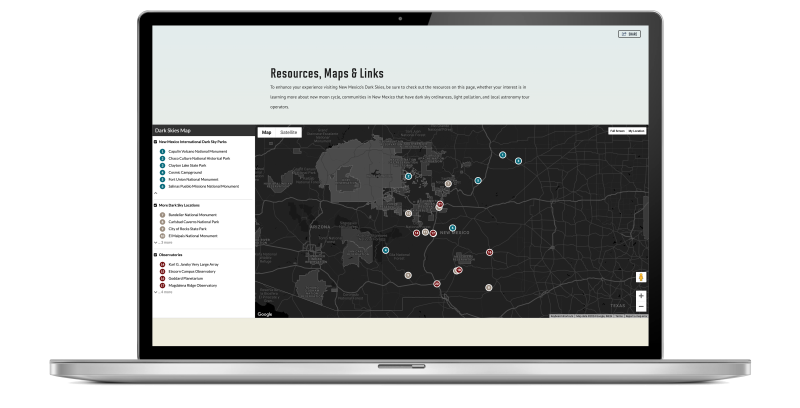One map … so many uses. Map Publisher creates customized, branded event and destination maps to display online and in print. Help your visitors get where they want to go — and make sure they have a great experience once they get there.
Destination marketing organizations (DMOs) that harness the power of Map Publisher enjoy unlimited map creation and sharing potential. Offering endless possibilities for implementation, here are the top six ways DMOs utilize maps to benefit their destinations.
1. Entice exploration by leisure travelers with targeted maps
Check out how fellow DMOs are using Map Publisher to spotlight their destinations’ unique offerings and attractions:
- New Mexico Tourism Department shows off its Ghost Towns or Dark Skies
- Visit Denver built a map within its blog to feature its hidden gem parks
- Visit Albuquerque showcases a self-guided film location tour
2. Create maps to encourage locals to visit hospitality partners
From cultural heritage focuses to foodie adventures, maps can be customized to every destination and for every traveler. Include just what your visitors are looking for, and share everything your partners have to offer.
- Visit Phoenix highlights its black-owned businesses
- Explore Gwinnett promotes Burger Week participants
- Kansas Tourism shares all of its state parks
3. Create an interactive itinerary that can easily connect visitors to a listing or event.
Map Publisher allows you to import a listing and customize it to include the itinerary copy, as well as create groups (hotels, restaurants, attractions) or a time frame (Day 1/Day 2). This feature can be used for itineraries, festivals, and FAM trips. Maps can be printed with a QR code, embedded on a page, or provided as an iFrame for partner websites.
- Destination Toronto hosts itineraries such as Indigenous Experiences and outdoor adventures
4. Put your meeting on a map
Highlight the convention center and headquarter hotel(s) in their own categories. Once created, utilize meeting maps on multiple websites using the embed code.
- Visit Phoenix mapped coffee shops near its convention center for visitors’ convenience
5. Print and display large-scale maps to clearly direct visitors or meeting attendees
Put this functionality to use with things like a “dine around” or a downtown guide. Create maps digitally within the Simpleview CMS, then conveniently export as larger PDFs. Place signs in designated event or visitor center areas where attendees can view and/or scan a QR code printed on the sign to access the interactive maps.
6. Get creative
Supplement your maps by linking them in SKYNAV virtual tours, in SendSites requests for proposals, or feature maps for your on-location sports and conventions planners via a QR code.
The ultimate solution for creating interactive maps.
Use maps to boost website content, support marketing campaigns, and steer visitors and locals toward your hospitality partners.
Learn more