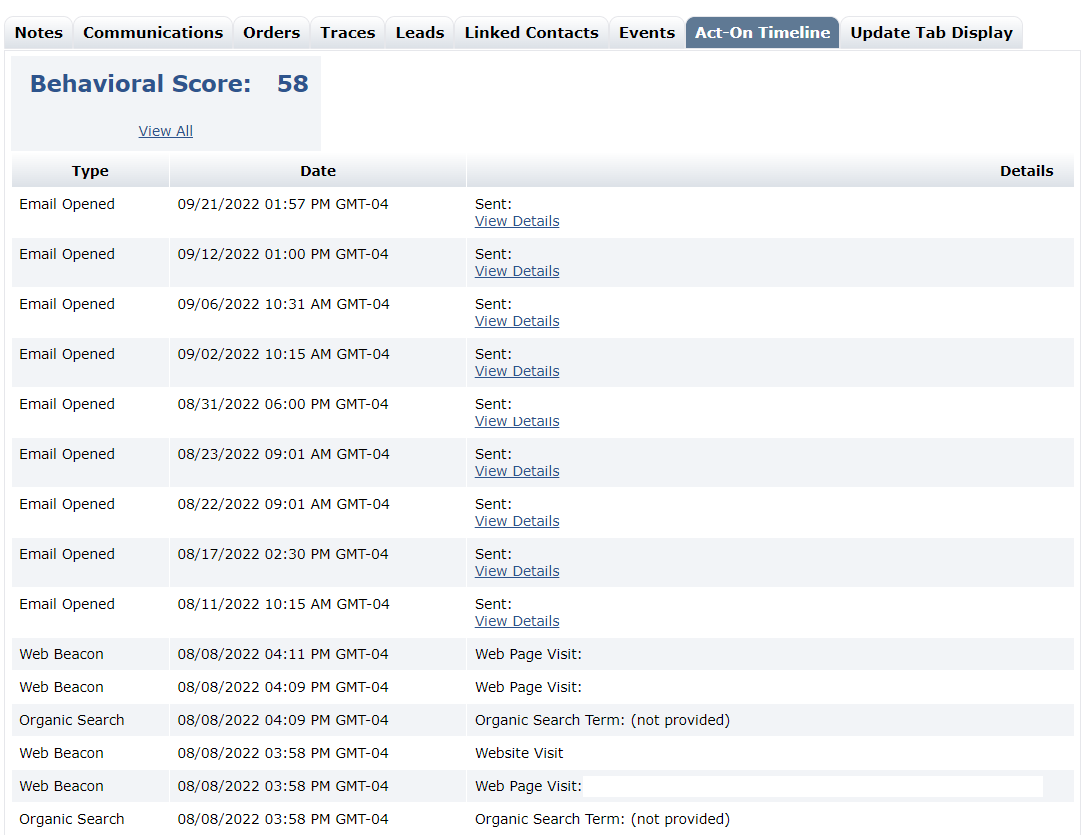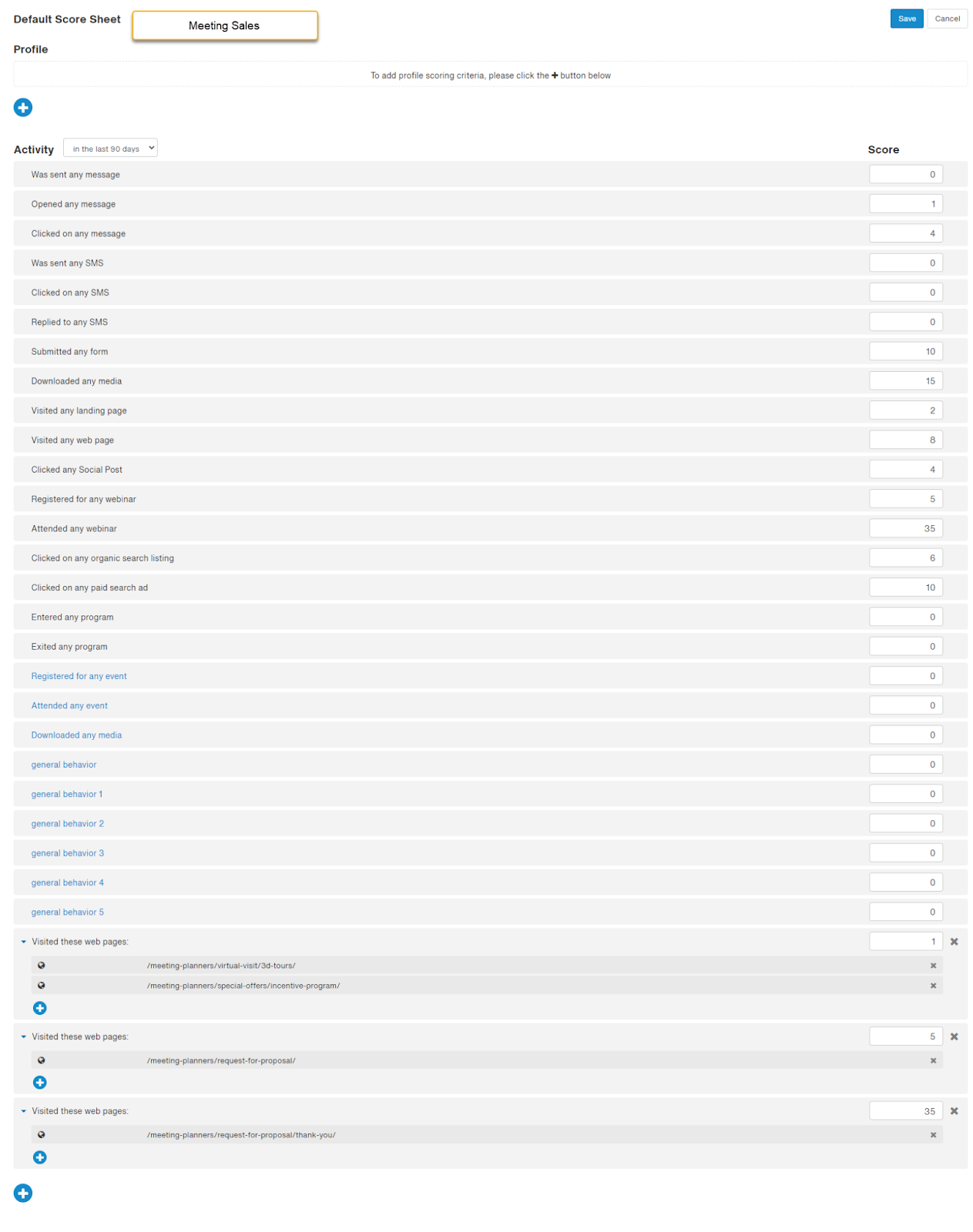Are you letting automation do the heavy lifting for your destination marketing organization (DMO)? If your answer is either no or “I have no idea,” then this article is for you.
Marketing automation services like Simpleview’s partner product, Act-On, can serve your DMO by breaking down lead scoring setup to help increase your ability to engage prospects, qualify leads, and identify who is sales-ready.
Here is the what, why, and how of lead scoring. And later, we’ll review the five simple steps to breaking down lead score setups.
What is Lead Scoring?
Lead scoring is a strategy used to qualify your leads using real-time data. The score is determined by using a points system to rank your leads' top behaviors and profile attributes. Each behavior and attribute is allocated a number of points and a person’s total score will be based on them acting out each behavior and meeting the attribute criteria. Highly favorable behaviors get the most points and least favorable get the lowest or even negative points. The overall process helps your sales and marketing teams determine where your leads are within the sales funnel based on their total score.
For destination marketers, lead scoring is most commonly used for Meeting/Sales, but can also be used for Members, Consumers, and Group Tour — which you will see examples of later in this article.
Why use Lead Scoring?
Gleanster Research found that only 25% of leads you generate are legitimate and have the potential to convert. And from those legitimate leads, about 79% won’t convert into sales. It leaves you with five customers out of 100 leads. Your sales team likely just doesn’t have the time to nurture their entire pipeline, so lead scoring helps hone in their focus.
Lead scoring doesn’t take a significant amount of time to set-up, but the results can go a long way. When it comes to leads, quality over quantity is key; lead scoring filters out those low-ranked leads to focus attention on the high-quality ones. It makes the sales process more efficient and effective resulting in increased productivity of your sales team and a higher conversion rate.
How to use Lead Scoring
Most automation tools offer lead scoring. Simpleview’s partner-product, Act-On, breaks down the lead score setup into five simple steps:
1. Define your ideal buyer profile
- Job title
- Job function or level
- Company size
- Primary contact
- Geographic location
- Annual budget
- Marketing segment
2. Assign points to profile criteria — when assigning points, Act-On recommends following a simple 5, 10, 15 system for simplicity and consistency based on these guidelines:
- 5 points = somewhat important/possible buyer or influencer
- 10 points = important/indicates some buying potential
- 15 points = very important/high buying potential or authority
3. Identify behaviors that indicate interest
- Opened any email or a specific email
- Clicked on any email or on a specific email
- Submitted a form
- Visited your website or a specific landing page
- Downloaded a PDF
- Watched a video
- Clicked on any organic search listing, paid search ad, or social post
- Registered for a webinar and/or attended a webinar
4. Assign points to behavioral criteria — remember to follow a consistent scoring system that is in line with the profile attributes
5. Build the program using marketing automation — now that you have your lead scoring in place, the last step is to determine a qualified lead score, meaning that you’ll want to determine how many points a lead requires to be considered “qualified.” Here is an example of a funnel state with lead scoring:
- Top of funnel: 0-10
- Middle of funnel: 11-29
- Bottom of funnel: 30-39
- Marketing qualified/sales ready: 40-60
- Hot leads for sales: 60+
Once you enter your lead scoring rules into the Act-On platform, points will automatically accumulate on each contact record. These scores will sync back to the Simpleview CRM so that your sales team can see the scores associated with each contact to determine their lead status.
When it comes to destination marketing, the scorecards for each group look relatively similar, but the main differentiators for each group will be the web pages the lead visits. You will want to add meeting webpages for Meeting/Sales leads, member sites for Member/Partners, attraction and restaurant listings, and specific contact pages for Group Tour.
Meeting/Sales
Members
Group Tour
In addition, you can set the profile to include specific meeting terms for Meeting/Sales scorecards.
Here are the attributes you’d want to consider ranking high or medium across all groups:
- Submitted a form
- Downloaded media
- Opened any message
- Clicked on any message, organic search listing, paid search ad, or social post
If you’re using Act-On and haven’t set up lead scoring yet, your Marketing Automation Specialist would be happy to help. Just reach out!
“Lead scoring has been beneficial to our DMO as it alerts our sales team on the clients who have a high lead score to reach out for potential opportunities.”
— Kim Young, Vice President of Information Systems, Experience Grand Rapids