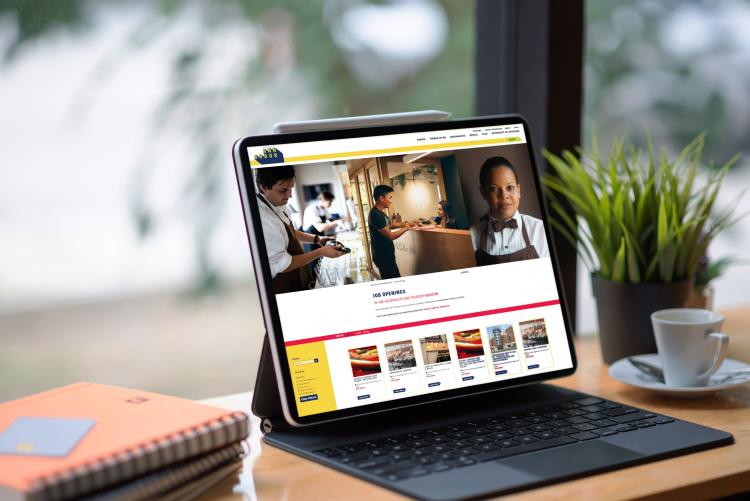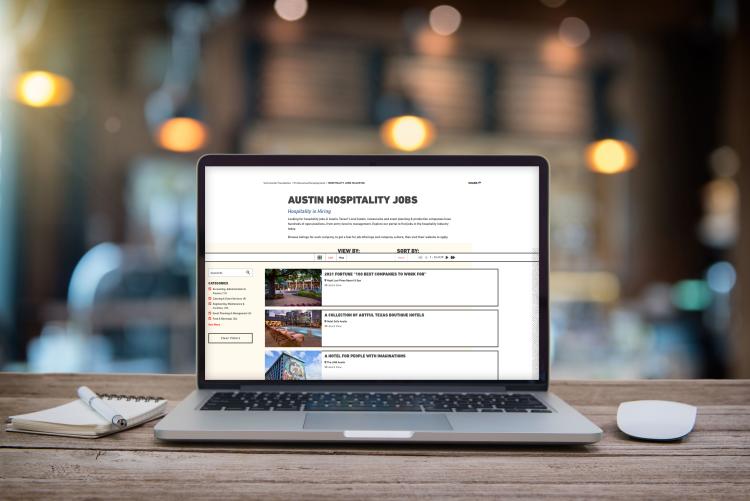It’s no secret that the whole world is understaffed. From restaurants to hotels and tour operators, the businesses in your destination are struggling to hire the help they need. In the last year, we’ve heard of destination management organization (DMO) staff who’ve filled in hosting at restaurants and others who’ve helped make beds at hotels — talk about going above and beyond!
For those of you more comfortable behind a desk, we’ve got a way you can help businesses in your destination fill those openings. Several DMOs have found that the flexibility of the CRM has allowed them to offer additional services to their partners, including easy access to post jobs to get them in front of a large number of visitors to your website. As an added advantage, your local businesses can manage their own job postings through the Extranet and submit and edit them, subject to your approval.
We offer a variety of solutions that can help you in many ways depending on your relationship and tracking with your users. For instance, some DMOs focus on members or prospects, so if a chain restaurant isn’t in their CRM, there’s still a means to provide a space for them. Others track non-members and branch out. Depending on your process, we’ll offer some strategies that can help you collect job postings and display them on your site.
Things to consider when opening up the program:
- Decide if you want to offer this exclusively to your members or open it to the broader community. Decide if you want to charge a fee or offer it as a complimentary service. If you open it up to non-members, you can create a new account status with settings that can accommodate levels of access and usability.
- Make sure the listings link to partner websites to collect the job applications and keep the information-gathering in-house. Partners should include a “click here to apply” link in their listings.
- Since this is a service you’re offering, think through how you’ll want to communicate with your partners regarding the value you’ve provided. With list hit tracking, you can showcase how many hits their listings got.
Here are some methods on how to use the CRM to store your job postings:
1. Listings
Listings is perhaps the most straightforward path for staff and for your clients. You can create a new listing type, for instance, “Job Opportunities,” and set it to display on the web. This allows you to create separate categories and subcategories for jobs. For example, a category could be "Hospitality," and that could have subcategories of front desk, management, housekeeping, dining, etc.
Some opt not to create a new Listing Type but rather to use a category, which makes the subcategories more generalized — hospitality, dining, attractions, etc. The major difference is how the website is arranged when filtering for either Listing Types or Listing Categories. It’s very flexible, and if you need any help, we are available to assist in fitting a structure to your needs.
Destination Ann Arbor has set up a nicely showcased page that uses a category of “Job Board” and can present whatever media works best for the listing:
Each listing will be tracked by how many hits it receives and the click-throughs to the URL that links to the job application. It’s straightforward to manage, and if you provide some documentation for users to submit job opportunities on the Extranet, it can be easy for them to make job posting submissions. There’s an online form that feeds into a miscellaneous group so that staff can review and create a new listing.
Pocono Mountains Visitors Bureau is another great example of how to use listings:
This is a different layout that uses Listings. The main difference is that using the Listings Pro widget can create a unique user experience. Both examples showcase the available job opportunities and provide the business name, a job description, and links to apply for the jobs. The views and the clicks are then tracked.
2. Offers/Coupons
Many destinations have also leveraged the Offers component, using coupon records to track and display job postings. Coupons do not need to rely on listings. Although you would still need an account to house the offer, the offer can display independently of listings. This can be done through an umbrella DMO account if a retail store or fast food location would like to submit an opening, but a benefit is that it can be attached to listings so that when a user visits a listing, job offers are attached.
Visit Austin uses this method and has a nice vertical layout using rows to display job postings.
If we were to look at a listing, we would see everything expected, like amenities, location, etc., but there is now a dropdown for job opportunities.
3. Events
Events is a nifty third option to provide a page for job opportunities. The benefits here are very similar to the others, in that a user can log in to the Extranet and submit an event/opportunity, and a non-member can submit this using the Event Submission form, but you can also select a date range. For example, if a job opening is only open between March 1 and June 30, you can set it up as an event and still provide attached listings as well as URLs for applying.
Visit Annapolis & Anne Arundel County uses events to track job postings very well; however, using its method does require some modifications to your CMS side to change the Events title.
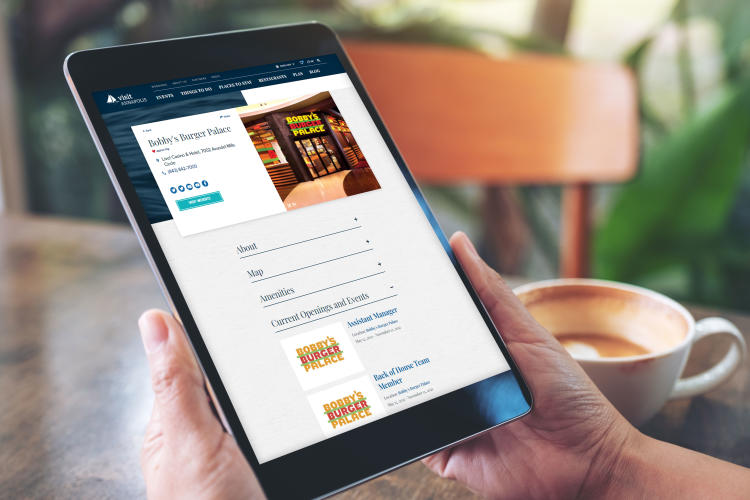
Ideally, when a job is filled, it would be nice to be able to track it. However, that would involve having your clients connect with you to edit the post. Ultimately, to keep track of hits and clicks and if it was fulfilled, it’s best to flag a posting as inactive or change a rank, or category and record type. Deleting a record would erase the tracking and effort you put into assisting your local businesses, so there is some thought to put into that process.
With each option, you can leverage Simpleview CRM and CMS to receive job posting submissions, post them on your website, and provide tracking information back to the user. You can create forms for job submissions, direct clients to the portal, or even take calls and type them in over the phone, although I think we’d all prefer to use some automation.
Depending on what works, we can help advise a strategy that’s best for you!